how I can Securing
Yourself When Using Your Gmail Account step by step guide how I can securing yourself when using your Gmail account While checking my e-mails, you always want to make sure that the webserver, that you are using, will actually be secure enough to protect your information.
Gmail is one of the most secure places to be on. But, just like everything else, Gmail is not 100% bulletproof. There are still a few hackers that try to get in-between the cracks.
There are tips that you can follow to lower your chances of being hacked.
*Always keep the HTTPS option on. With your Gmail using HTTPS, no one can eavesdrop on your sign-in details or e-mail materials. This can be found by going to Settings ==> General tab.*Check your IP login information regularly. You can do this by scrolling down to the bottom of your Gmail account page; you will see a link entitled “Last Account Activity.” This link will show you the last couple of login sessions your e-mail account has had and where they were done. This is to make sure that you know what is going on and if something does not seems right, change your password immediately.
*Always keep an eye on your e-mail options and setting. This is to make sure that nothing has changed, that you did not know about.
*When choosing a security question, always make sure that the answer cannot be found on your profile page or anywhere else on the internet.
*Always keep your e-mails backed up on a desktop e-mail program, either on thunderbird or outlook. Many users use their Gmail account as their main e-mail account, so there is a lot of e-mail that is very important to them. Having your e-mails on a back system is to make sure that you do not lose any of your e-mails.
*Have a different password for each and every online service that you have. Having a different password for everything makes sure that if somebody hacks into one account, they will not be able to hack into your other accounts online.
*Try to change your password, every like 6 months or so.
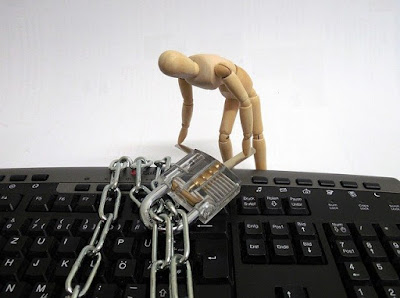
Comments
Post a Comment
Do not paste spam link